Budget Freeze
Freeze! …your budgets that is.
Easily freeze your initial job budgets in Business Central and create updated re-forecast budgets for quick comparison to actuals.
Are you losing out on valuable insights by not being able to reference initial budgets in Business Central? CRGroup is pleased to bring you CRG Budget Freeze for Business Central Jobs. Developed using CRGroup’s extensive experience in the Dynamics ERP space, this easy to use add-on will allow you to save your initial job budgets for better reporting and comparison.
Once all job task and job planning lines have been generated click freeze budget.
The Budget Total Cost field will populate into the Original Budget Total Cost field.
If changes are made to a budget line in the job planning lines, the Budget Total Cost field will update, providing a comparative to the Original Budget Total Cost.
The budget freeze process can be activated multiple times if required. The user will be given a warning message to ensure they wish to update the Original Budget Total Cost field.
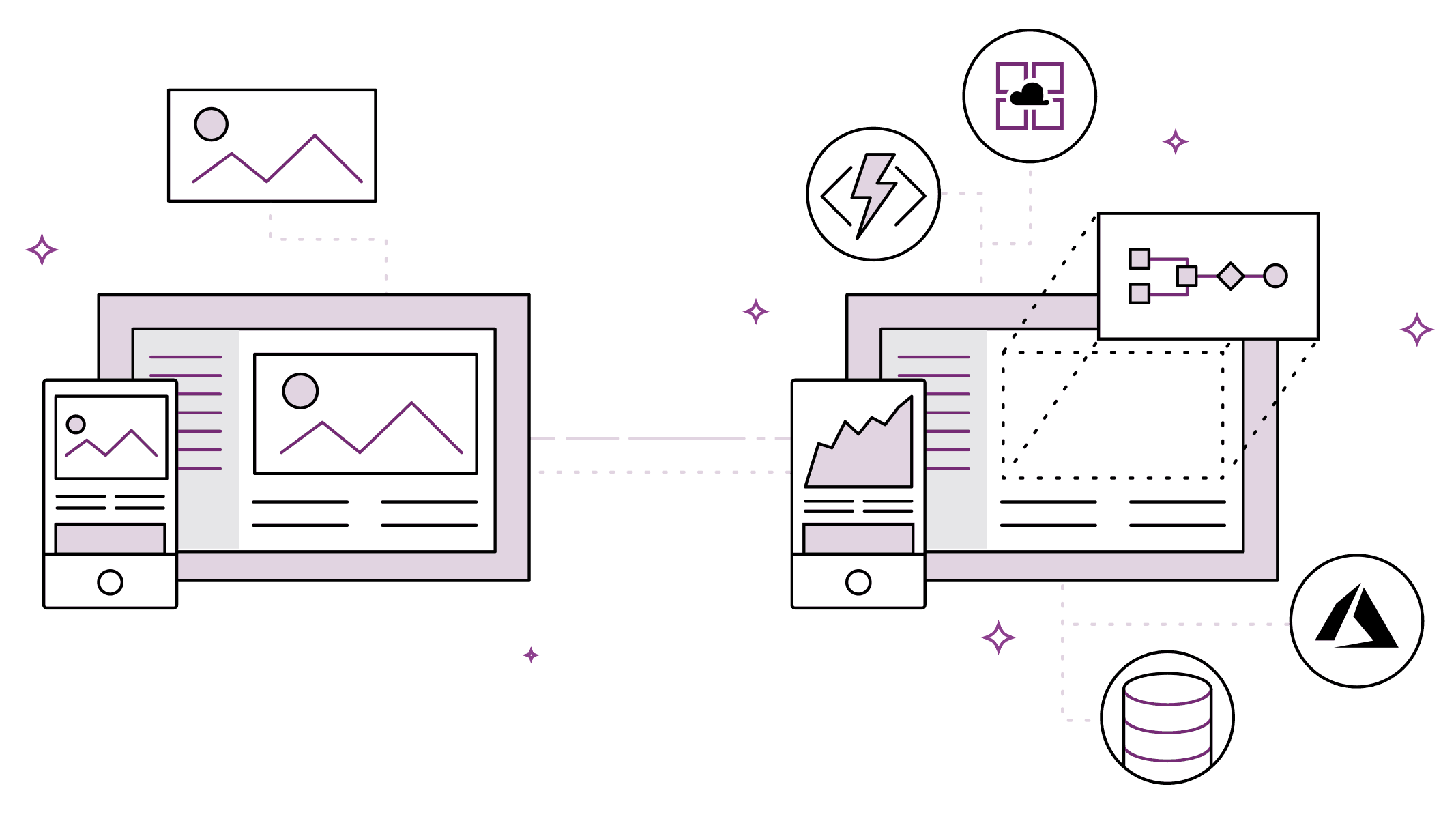
Get Better Insights Into Budgets vs. Actuals
CRG Budget Freeze is the only extension available for Dynamics 365 Business Central that allows for freezing your initial job budgets. Save your budgets for better insights and comparisons. Contact us to learn more.
How it works
Budget Total Cost
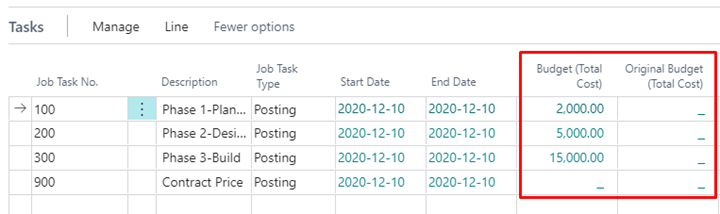
Job Budget Freeze
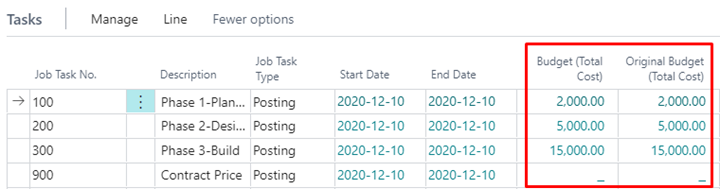
Changes to Budget Total Cost
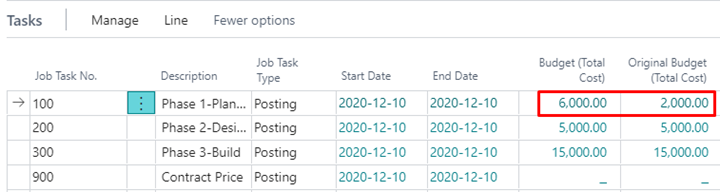
Job Budget Freeze
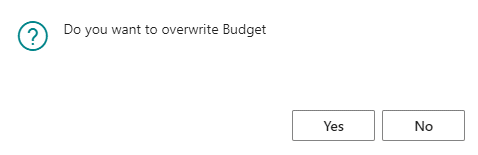
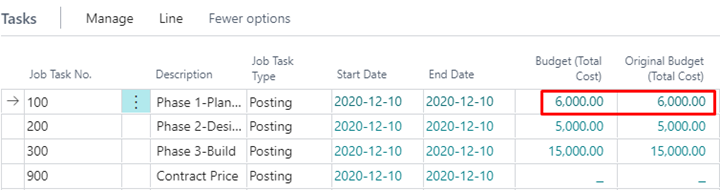
Have Dynamics 365 Business Central?
Contact us to order your license today!
Don’t have Dynamics 365 Business Central
Get started with Microsoft’s all-in-one business management platform.
Contact us to book a free demo and learn more about the power of Dynamics 365 Business Central
