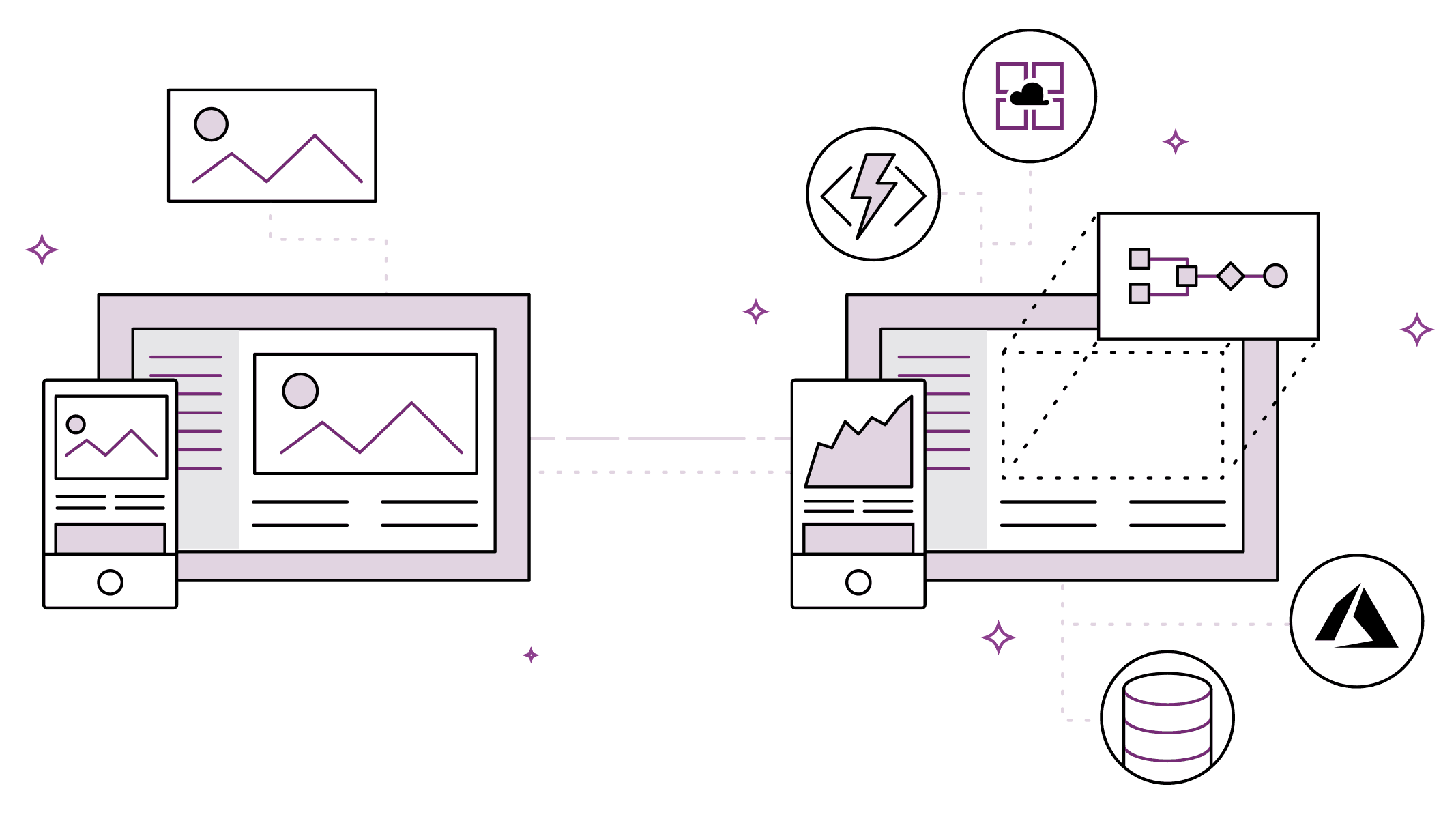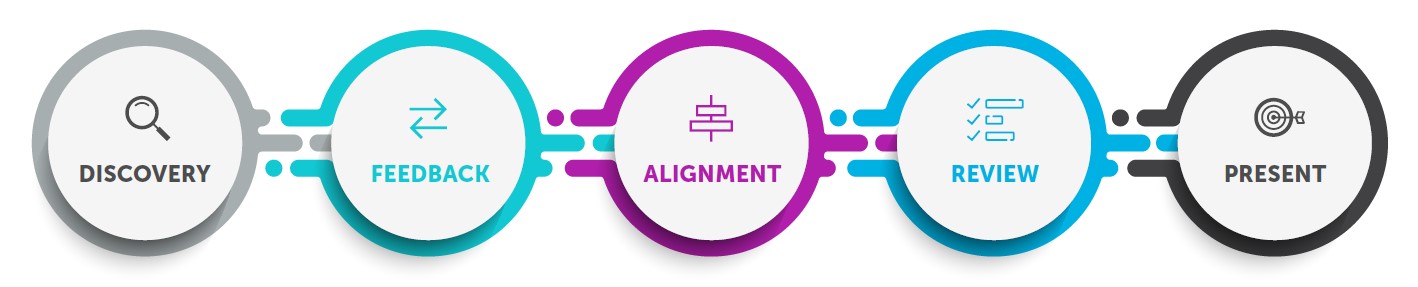Why Make the Move to Dynamics 365 Business Central?
Many companies are making the move to Dynamics 365 Business Central a to take advantage of this cloud offering’s rich set of capabilities, including financial management, reporting and analytics, project management, and more. With this set of tools in hand, organizations are able to streamline processes, gain deeper insights, and accelerate growth.
Because it’s a cloud-based solution, you’re always on the latest technology with Business Central, which means you never need to spend time or resources to update or install patches and your data is within reach – from anywhere, anytime.
Why CRGroup?
With more than 25 years in the Microsoft ecosystem, we have a deep understanding of how to appropriately apply cloud technology to effect change across a broad variety of businesses and industries. We help organizations migrate their workloads efficiently by outlining a solution plan that considers unique business needs, challenges, and outcomes.